
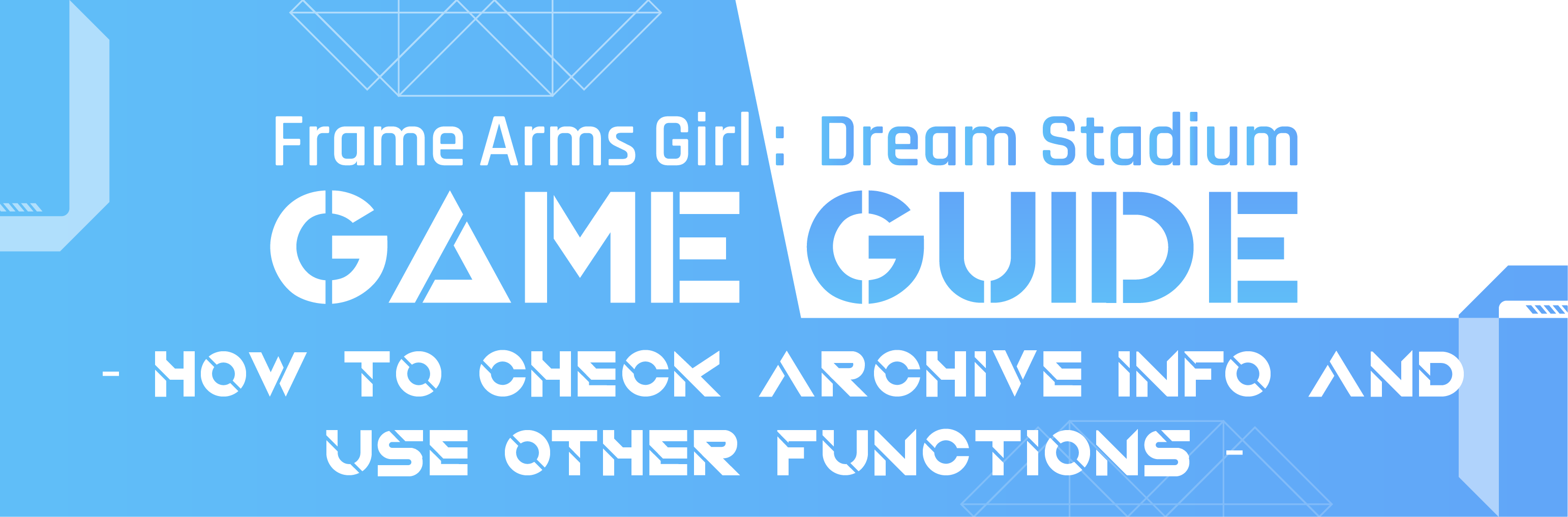
Individual Archives can be clicked on to view the Archive Info.
In the Archive Info, you can check detailed information about the World Clear, Character information, Support Cards, and E-units used in the World.
The effects of Support Cards activated or acquired in the world are listed by group, and the application status of each effect can also be checked individually.
Individual Archives can be favorited, and a favorite icon is displayed on the list when activated.
Notes can be written on individual Archives by players, which can be written up to 16 characters.
The ‘Delete’ button is activated when Archive data exists.
Upon clicking the delete button, an archive list available for deletion can be selected, and an informational popup is displayed.
If the Archive is marked as favorite, it cannot be deleted.