
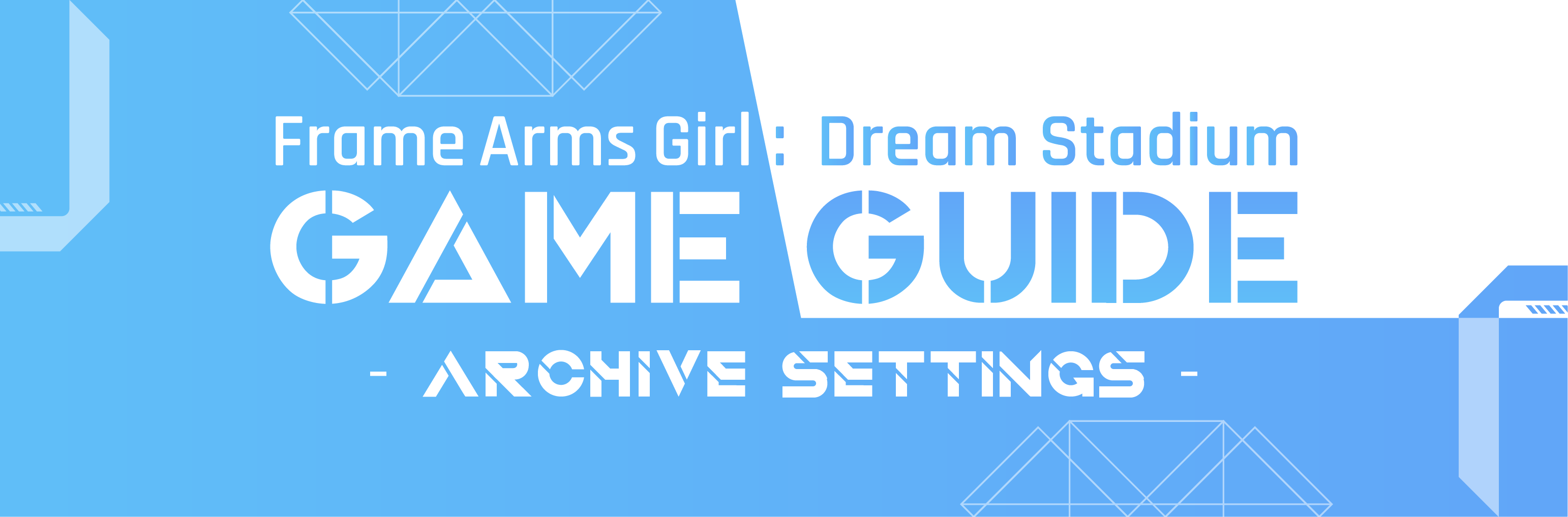
Sorts the Archive list according to the created date of each Archive.
The list will include the Upgrade Kit information.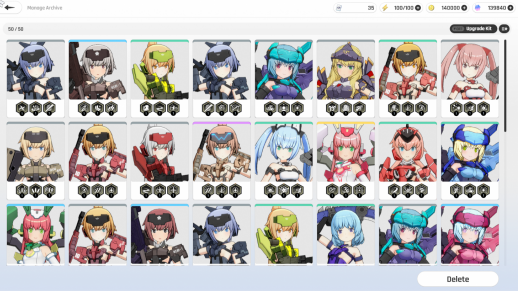
When using the ‘Upgrade Kit’ sorting option, information about the archived character’s Power Chip Slots are displayed along with the character and favorite icon.
Up to 3 Upgrade Kit slots will be displayed, and if there are no Upgrade Kits within the Archive, nothing will be shown.
Archives with more Upgrade Kits are displayed first, and if the same number of Upgrade Kits are displayed, they are sorted in order of the latest creation of each Archive.
The list will include the number of Power Chips for the archived Character(s).
Upon using this sort option, information about the Power Chip quantity will be displayed along with the character and favorite icon.
The list is arranged in descending order based on the number of Power Chips.
Archives with more Power Chips are displayed first, and if the Archives have the same number of Power Chips , they will be sorted in order of the latest creation of each Archive.
The list will include which Level of a World the archived character has cleared.
Upon using this sort option, the character icon, favorite icon, and world icon are displayed together.
There are currently 3 types of World icons, from World 1 to World 3, and the Levels are displayed from Lv.1 to Lv.40.
Archives with higher clear levels are displayed first, and if the Archives have the same clear level, they will be sorted in order of the latest creation of each Archive.
The list will include Notes for the Archive characters.
When this sorting is applied, memo information of the characters and favorite icons are displayed together.
Memos are displayed up to 16 characters, and if no specific memo is written, ( - ) will be displayed.
The archives will be sorted in order of the latest creation.
The list includes the Power Chips saved in the archived data.
Each Archive will display up to 4 Power Chips in the slots, with their levels indicated alongside.
They are displayed in the order of Normal Attack/Special Move/Dash/Drone.
If there is an empty slot, it will automatically be centered.
Archives with more occupied slots are displayed first, and if the Archives have the same number of slots, they will be sorted by character name.
The list includes the icons according to the number of types of Power Chips of the Archive data.
Each archive will display up to 4 slots of Power Chip types, and the number below the icon represents the total sum of the level of each type of Power Chip.
The same types are not displayed, and the priority for the order of the type of Power Chips follows the following priority.
: Fire/Ice/Electric/Metal/Void/Psionic/Transform/Speed
The list is arranged by the names of characters.
The arrangement will be the same as when sorted by ‘Newest’, displaying the character icon, favorite icon, Level, and Limit Break Status.