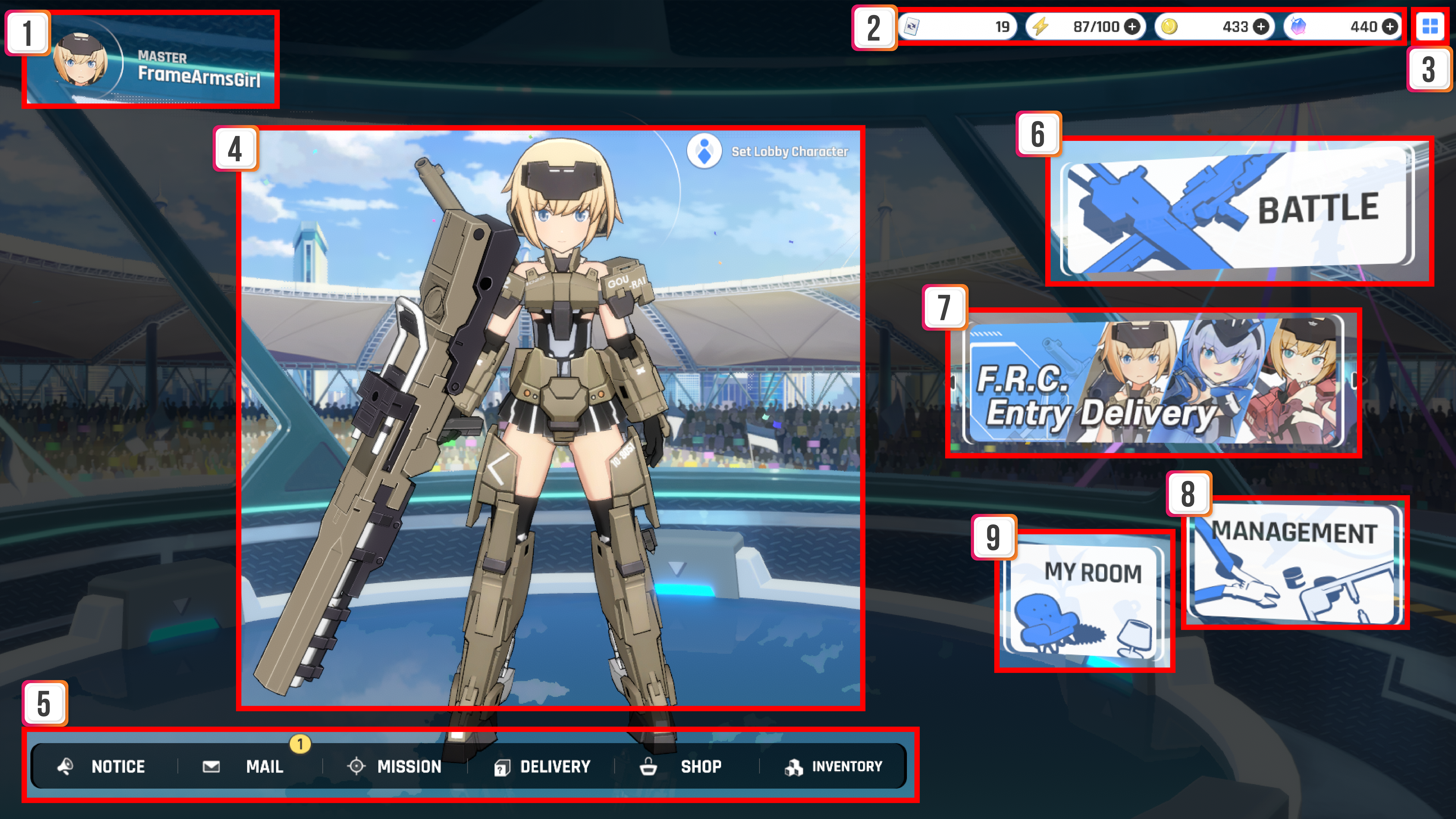This is the first screen that players encounter upon starting the game. Players can press each button to access various game content.
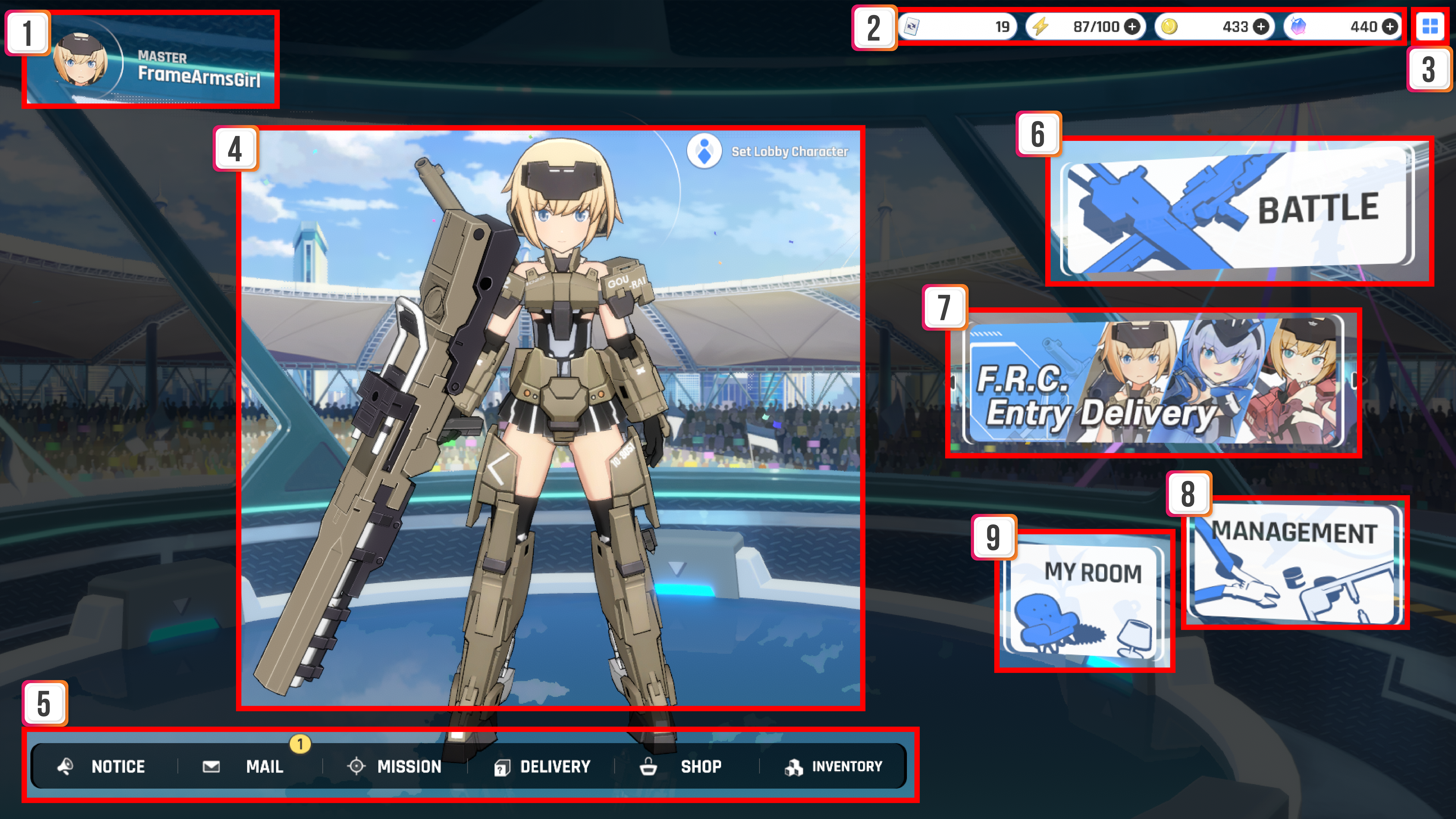
No. | Content | Description |
1 | Profile | Player account info is displayed. (Main Character and Nickname) |
2 | Resource Status | Amount of main resources owned is displayed. |
3 | Top Menu | It moves to the Game Settings and the Quit button. |
4 | Lobby Character | Your Main Character is displayed. |
5 | Bottom Menu | Announcement, Mail, Mission, Delivery, Shop, and Inventory are displayed here. |
6 | Enter Battle | This button is used to enter the game. |
7 | Event Banner | Current list of events is be displayed here. |
8 | Management | This button is used to enter the Character, Support Card, and Manage E-Unit screens. |
9 | My Room | This button is used to enter My Room. |